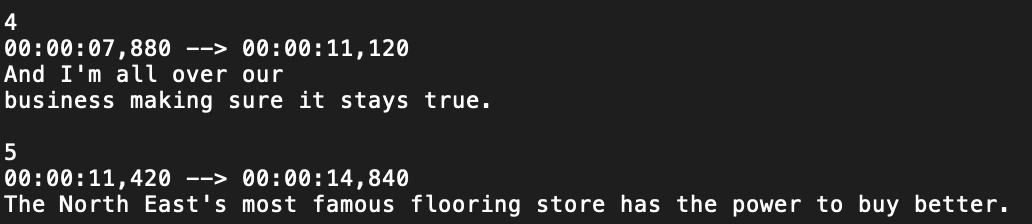"Can I easily add subtitles to my video? Do I need to transcribe it? Can I add different languages? What are the time and cost implications?”
What are the benefits?
Arguably the most important benefit is enhanced accessibility. You will open up your video to viewers who are deaf or hard of hearing. Over 5% of the world’s population has a disabling hearing loss, so subtitles can make your video better accessible to more than 360 million people.
Non-English subtitles can also effectively make your video accessible to a global audience. In a world of 7.5 billion people, only 2 billion people speak English!
Another benefit is for Search Engine Optimisation (SEO) purposes. At the time of writing (March 2020) search engines can’t watch your video but they can crawl your subtitle file. Search engines use the data in the subtitle file to rank your video, helping it to appear in relevant searches.
Finally, subtitles or captions are often used on social media videos, as content creators understand that most viewers won’t hear the audio until they click to engage with the video. Did you know that 85% of video on Facebook is watched without sound?
No question, subtitles and captions can be hugely beneficial – so how can you utilise them? And, before we go any further, what are the differences between subtitles and closed captions?
Subtitles are a text alternative for the dialogue/narration.
Captions are text alternative for the dialogue/narration AND other relevant parts of the soundtrack such as noises or audio cues.
Subtitles assume that the viewer can hear, and are typically used in movies when a foreign language is being spoken.
Captions assume that the viewer is hard of hearing in some way, and include written descriptions of other important sounds, e.g. [MUSIC PLAYS] or [CAR HORN SOUNDS].
Who your audience is tends to dictate as to whether your video needs subtitles or captions.
How do they work?
Subtitles and captions are added to video platforms such as YouTube and Vimeo in a side-car fashion – in other words you upload your video file plus a separate subtitle file.
The subtitle files are a basic text file with all of the transcribed lines of dialogue, dictation and/or translation and their respective time-stamped information which tells the software when to show it, like this:
00:03:24 –> 00:03:35
Relates to dialogue that will appear on screen between 3 mins 24 secs and 3 mins 35 secs.
The video platform reads these files and displays them as subtitles on screen. NB: Frustratingly, there isn’t one universal file type for subtitle files. The most common are .sbv .srt & .sub… but there are lots more!
Closed captions can be toggled on and off as required and multiple languages can be selected, depending on the options the subtitle file author has included.
Browsers store users preferences, so typically someone who is hard of hearing will have subtitles or closed captions activated automatically. Similarly, a non-English speaker will likely have subtitles turned on by default for English-language videos. This is why closed captions are usually the best choice, as one video can carry multiple language options, making it accessible to the widest possible audience.
How can I add subtitles or captions to my video?
At an early stage of our project-scoping discussions we will discuss subtitles and captions with you, looking at your target audience and the platform(s) where the video will be hosted.
Some video platforms have their own subtitling tools which allow uploaders to manually create and edit subtitle files. They’re relatively easy to use and free, and some clients are quite happy to jump in and have a go themselves.
We offer a fully-managed service, starting with transcription and/or translation, then creating & testing the subtitle or caption files to ensure smooth performance and the widest possible audience for your video. Costs for these services are relatively low, and based on the potential benefits are well worth considering.