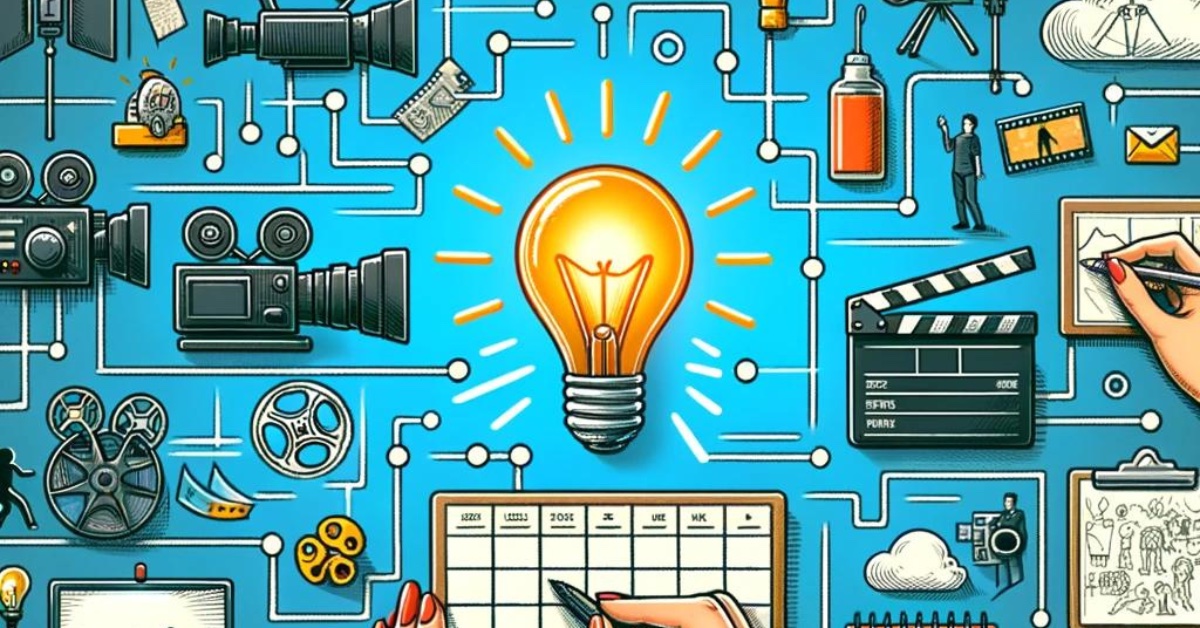Desperately need to get ‘sign off’ on a video for your company but no one understands your vision? A storyboard could be the answer.
Comic book career to storyboard artist.
I went to university to study comic book illustration. I loved sketching out each frame with pictures and words to tell a story.
Whilst in my first year a lecturer asked if I’d be interested in creating a storyboard for some of his 3rd year students. After a quick trip to the library (There was some talk about a thing called the World Wide Web back then) I decided that a ‘Storyboard’ was just a ridged comic book style, I was half right!
The storyboard format expanded my creative skill set much more than simply illustrating ever could and I quickly changed my degree from Illustration to TV & Film Design!
So what is a storyboard?
A Storyboard is a sequence of images that tells a story or conveys a message that everyone can follow.
Ok so the words or ‘Script’ are underneath the image as opposed to inside speech bubbles but that’s about it.
That and the fact a storyboard is super critical to the video and animation pre-production process!
Why are storyboards so important?
Let’s say you want someone to understand exactly how a scene needs to look. We can use a lot of spoken or written words to describe the scene and also what’s going on within it. Despite giving people a ton of information there is still going to be a large chance that the image we have in our head is different from the image inside theirs!
For example a storyboard can show the type of tree in a scene, its colour and its height. How the wind blows through its branches and how the tree might fall to the ground. Finally how it ends up inside a house as a seasonal decoration. And until you read that last sentence the visual picture inside your head might have been of a completely different type of tree.
A picture speaks a thousand words so a storyboard helps us say more, quicker and with less room for interpretation.
The flexibility of the storyboard
I used to like scamping out very basic images on Post-it notes. This allowed me to quickly block out a full video and get a feel for what the shots might be and what would work best to support the narrative.
Now we use digital software that’s helped improve that process, raise production levels and give clients a great way to feedback on the process.
It’s not revolutionised anything, the fundamentals are still the same, a storyboard allows you and others to quickly see what’s working and what’s not.
If a shot’s not working, amend it. If it’s in the wrong place, move it! Just like you could do with a pen and a post-it note.
What has changed is the speed and quality that storyboards can now be produced with software and AI image generation at everyone’s fingertips.
Storyboard V1 to ‘Final_Final_V7.mp4’
So you’ve been given a storyboard by a client who has lovingly written words in a box. Technically it’s a storyboard but actually it’s just a list of bullet points arranged a different way.
Either way, your team has got what’s needed to get the video into production. The client brand font replaces the handwritten version. Your designer has chosen the perfect position for it on screen and your animator has done you proud with dynamic text dancing around to the perfect music score. Pleased with the animation you present to the client… Ah so the words in the box weren’t a storyboard… it was a script and they wanted a video not an animation 🙁
Before you go into ‘full production mode’ make sure those who need to see the storyboard do! A storyboard is an opportunity for everyone to see the vision, what’s needed and how it will be produced, opinions may change based on the first draft of any storyboard. So make sure the storyboard is approved, especially by those who have the final decision, it will save you from a similar real-life experience!
Storyboard V3 to Final_V1.mp4 (Hopefully)
The real beauty is that a storyboard can contain all the information you need to produce the final video or animation. It can be revised and updated as many times as needed 🙂 Making changes at the storyboard stage is quicker and less destructive than during the production phase. Granted there are always going to be amends to the video but they should be fewer and easier to make, at least that’s the hope 😉
It might seem like there’s a lot of time and effort needed to produce a storyboard and it can be but just remember it’s the best way for a vision to be shared.
It ultimately helps productions run smoother, stay on budget and gives you and your client peace of mind that you’re all on the same page.
And if anyone is still not 100% sure that the storyboard will work as a final video you can always turn the storyboard into an Animatic… What’s an Animatic you ask?
Come talk to the team at YourFilm 😉